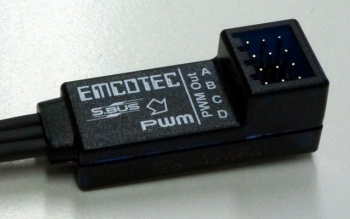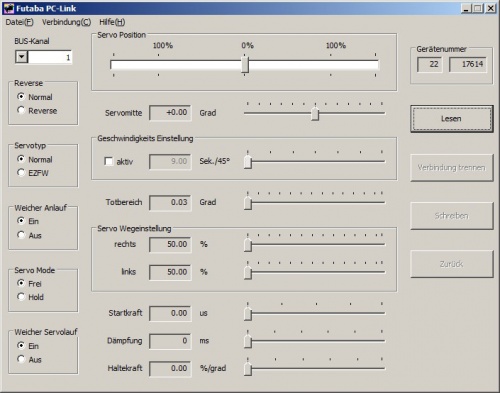Difference between revisions of "S.Bus-PWM Expander"
(→Programmieren) |
(→Adressieren der Servos am S.Bus > PWM Verteiler) |
||
| (6 intermediate revisions by the same user not shown) | |||
| Line 2: | Line 2: | ||
[[de:S.Bus-PWM Verteiler]] | [[de:S.Bus-PWM Verteiler]] | ||
==Product description== | ==Product description== | ||
| − | + | The S.Bus > PWM Expander converts S.Bus signals in PWM signals and ensures connection of standard servos and controllers to the S.Bus system. | |
| − | [[Image:R8885 01.jpg|350px|thumb|none|S.Bus > PWM | + | [[Image:R8885 01.jpg|350px|thumb|none|S.Bus > PWM Expander]] |
==Versions== | ==Versions== | ||
| − | + | The '''S.Bus > PWM Expander''' is available in two versions | |
| − | * '''RX S.Bus > PWM | + | * '''RX S.Bus > PWM Expander''' for connection to a S.Bus receiver |
| − | * '''DPSI S.Bus > PWM | + | * '''DPSI S.Bus > PWM Expander''' for connection to the battery backer DPSI 2018 |
<gallery> | <gallery> | ||
| − | Image:R8885 02.jpg|RX S.Bus > PWM | + | Image:R8885 02.jpg|RX S.Bus > PWM Expander |
| − | Image:A12135 01.jpg|DPSI S.Bus > PWM | + | Image:A12135 01.jpg|DPSI S.Bus > PWM Expander |
</gallery> | </gallery> | ||
==Connections== | ==Connections== | ||
The '''RX S.Bus > PWM Expander''' can be connected to the S.Bus output of a S.Bus receiver. So the 8 standard PWM servo connections are expanded with 4 additional channels. With the expander S.Bus receivers can be extended to 12 channel receivers. | The '''RX S.Bus > PWM Expander''' can be connected to the S.Bus output of a S.Bus receiver. So the 8 standard PWM servo connections are expanded with 4 additional channels. With the expander S.Bus receivers can be extended to 12 channel receivers. | ||
| − | + | The '''DPSI S.Bus > PWM Expander''' can be connected to one of the S.Bus outputs of the battery backer DPSI 2018. Up to four PWM servos can be connected to the '''DPSI S.Bus > PWM Expander's''' outputs "A", "B", "C" and "D". | |
| − | |||
| − | |||
<gallery> | <gallery> | ||
| − | Image:R8885 04.jpg|RX S.Bus > PWM | + | Image:R8885 04.jpg|RX S.Bus > PWM Expander connected to a receiver |
| − | Image:A12135 03.jpg|DPSI S.Bus > PWM | + | Image:A12135 03.jpg|DPSI S.Bus > PWM Expander connectgd to the DPSI 2018 |
| − | Image:R8885 05.jpg|S.Bus > PWM | + | Image:R8885 05.jpg|S.Bus > PWM Expander with connected servos |
</gallery> | </gallery> | ||
| − | == | + | ==Channel allocating and programming== |
| − | + | The '''RX S.Bus > PWM Expander''' is delivered with the programmed channels 9 to 12 by default. | |
| − | + | The '''DPSI S.Bus > PWM Expander''' is available in four different variants with differtly programmed channels: | |
| − | * | + | * Channels 1 to 4 |
| − | * | + | * Channels 5 to 8 |
| − | * | + | * Channels 9 to 12 |
| − | * | + | * Channels 13 to 16 |
==Programmieren== | ==Programmieren== | ||
| − | + | With the CIU-2 adapter and the PC-Link software the four servo outputs of the '''S.Bus > PWM Expander''' are programmable. Channel allocating and position parameters of the servos can be configured. | |
| − | <div class="hint"> | + | <div class="hint">Hint: Note the device numbers of S.Bus hardware before mounting it. Eventually the numbers cannot be read anymore after mounting.</div> |
| − | ==== | + | |
| − | + | ====Adressing servos at the S.Bus > PWM Expander==== | |
| + | Up to four PWM servos can be connected and programmed at the outputs A, B, C and D. The ID number labled on the S.Bus > PWM Expander‘s housing is assigned to the output A. To program servos at the outputs B, C and D this ID number must be increased with one digit for each output. | ||
[[File:A12100 PC-Link-Software PWM-VerteilerID.jpg|150px|thumb|left|ID-Nummer auf '''S.Bus > PWM Verteiler''']] | [[File:A12100 PC-Link-Software PWM-VerteilerID.jpg|150px|thumb|left|ID-Nummer auf '''S.Bus > PWM Verteiler''']] | ||
| Line 73: | Line 72: | ||
Die folgenden Parameter lassen sich nach dem Eingeben der gewünschten ID festlegen: | Die folgenden Parameter lassen sich nach dem Eingeben der gewünschten ID festlegen: | ||
| − | [[ | + | [[File:A12100 PC-Link-Software Hauptfenster.jpg|500px|thumb|left|Servo-Parameter]] |
{| class="wikitable" | {| class="wikitable" | ||
|+align="bottom"|''Tabelle 2: Servo-Parameter'' | |+align="bottom"|''Tabelle 2: Servo-Parameter'' | ||
Latest revision as of 14:23, 8 September 2015
Contents
Product description
The S.Bus > PWM Expander converts S.Bus signals in PWM signals and ensures connection of standard servos and controllers to the S.Bus system.
Versions
The S.Bus > PWM Expander is available in two versions
- RX S.Bus > PWM Expander for connection to a S.Bus receiver
- DPSI S.Bus > PWM Expander for connection to the battery backer DPSI 2018
Connections
The RX S.Bus > PWM Expander can be connected to the S.Bus output of a S.Bus receiver. So the 8 standard PWM servo connections are expanded with 4 additional channels. With the expander S.Bus receivers can be extended to 12 channel receivers. The DPSI S.Bus > PWM Expander can be connected to one of the S.Bus outputs of the battery backer DPSI 2018. Up to four PWM servos can be connected to the DPSI S.Bus > PWM Expander's outputs "A", "B", "C" and "D".
Channel allocating and programming
The RX S.Bus > PWM Expander is delivered with the programmed channels 9 to 12 by default.
The DPSI S.Bus > PWM Expander is available in four different variants with differtly programmed channels:
- Channels 1 to 4
- Channels 5 to 8
- Channels 9 to 12
- Channels 13 to 16
Programmieren
With the CIU-2 adapter and the PC-Link software the four servo outputs of the S.Bus > PWM Expander are programmable. Channel allocating and position parameters of the servos can be configured.
Adressing servos at the S.Bus > PWM Expander
Up to four PWM servos can be connected and programmed at the outputs A, B, C and D. The ID number labled on the S.Bus > PWM Expander‘s housing is assigned to the output A. To program servos at the outputs B, C and D this ID number must be increased with one digit for each output.
Beispiel mit der ID-Nummer 126-37864:
| ID | Beschreibung | Kanal |
|---|---|---|
| 126-37864 | ID-Nummer auf dem Gehäuse des S.Bus > PWM Verteilers | A |
| 126-37865 | ID-Nummer auf dem Gehäuse des S.Bus > PWM Verteilers +1 | B |
| 126-37866 | ID-Nummer auf dem Gehäuse des S.Bus > PWM Verteilers +2 | C |
| 126-37867 | ID-Nummer auf dem Gehäuse des S.Bus > PWM Verteilers +3 | D |
Um die ID-Nummer des gewünschten S.Bus > PWM Ausgangs-Kanals einzugeben muss der Lesen-Button der PC-Link-Software gedrückt werden. Danach wird ein entsprechendes Eingabefenster angezeigt.
Festlegen der Kanalnummern und der Servoparameter
Zunächst sollten die S.Bus-Klemmen bzw. die S.Bus-Servos den gewünschten Empfänger-Kanälen zugewiesen werden. Damit wird verhindert, dass versehentlich alle Servos standardmäßig auf den gleichen Kanal gelegt sind und unter Umständen gleichzeitig loslaufen.
Die folgenden Parameter lassen sich nach dem Eingeben der gewünschten ID festlegen:
| Erläuterung | |
|---|---|
| BUS-Kanal | der gewünschte Empfängerkanal, auf den das Servo reagieren soll |
| Reverse (Normal/Reverse) | Einstellung der Drehrichtung |
| Servotyp (Normal/EZFW) | Normales Servo oder Einziehfahrwerk |
| Weicher Anlauf (Ein/Aus) | stellt den Weichen Anlauf des Servos ein oder aus |
| Servo Mode (Frei/Hold) | ? |
| Weicher Servolauf (Ein/Aus) | ? |
| Servomitte | legt die Mittelstellung des Servos fest |
| Geschwindigkeitseinstellung | legt die Geschwindigkeit des Servos fest |
| Totbereich | ? |
| Servo-Wegeinstellung | legt den rechten und linken Servoweg fest |
| Startkraft | legt die Startkraft des Servos fest |
| Dämpfung | legt die Dämpfung des Servos fest |
| Haltekraft | legt die Haltekraft des Servos fest |
Nachdem alle Parameter und Einstellungen wie gewünscht programmiert wurden, müssen die Änderungen durch drücken des Buttons Schreiben auf dem Servo bzw. der S.Bus-Klemme gespeichert werden. Danach kann durch drücken des Buttons Lesen die nächste ID gewählt werden.